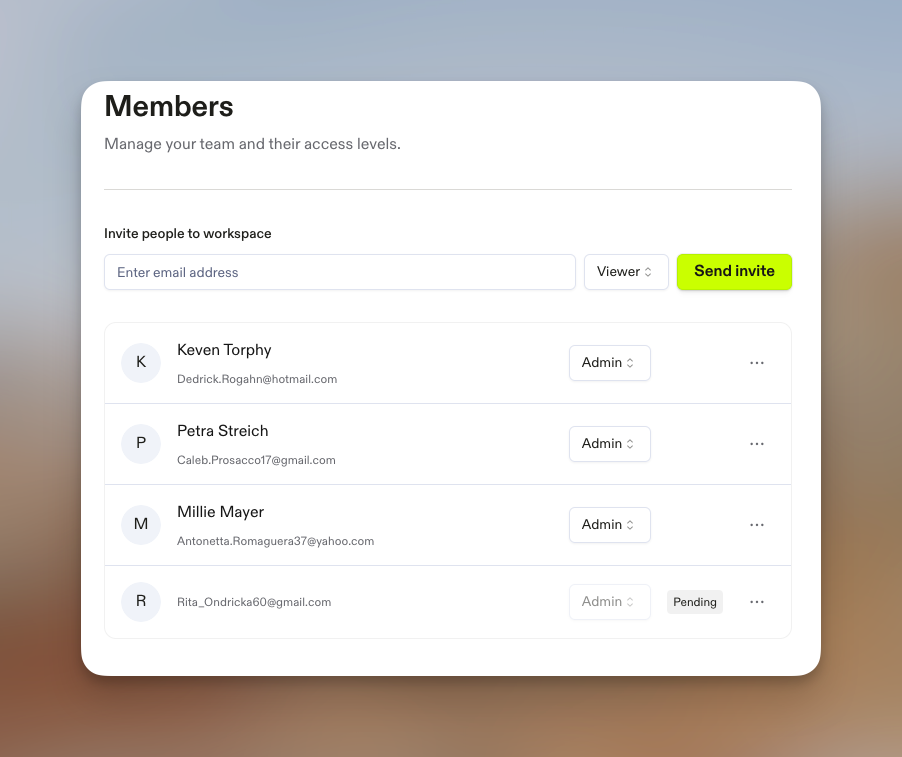Member Settings
Member settings enable you to control user access in your workspace. This includes adding new users, removing existing ones, and modifying user roles.
Every workspace has a single designated owner, who acts as a super-admin. The owner has the authority to add or remove users, alter user roles, modify workspace settings, and even transfer ownership to another user.
The owner also has the ability to adjust the roles of other users. In Antimetal, there are two primary roles:
- Admin: This role has full read-write access. Admins can add or remove users, modify user roles, and alter workspace settings.
- Viewer: This role has read-only access. Viewers can view all the data in the workspace but are not permitted to make any changes.
To invite a user, simply input their email into the invite box and click "Invite." The invitee will receive an email containing a link to join the workspace. If they do not already have an account, they will be prompted to create one.